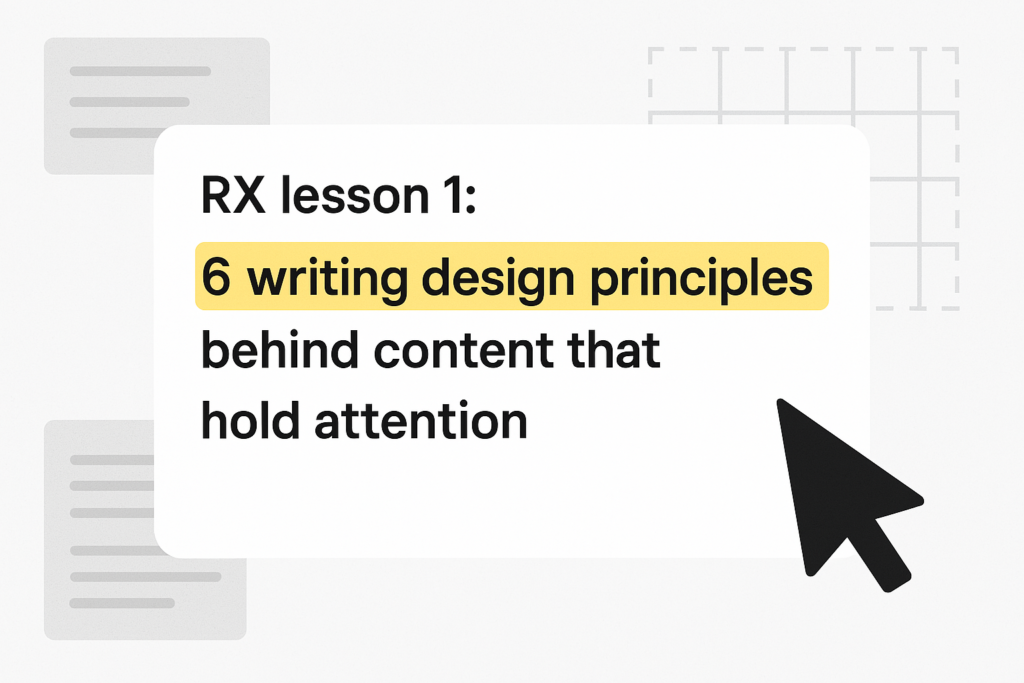Have you ever opened a technical article and found yourself skimming, not because the topic was boring, but because nothing caught your eye? The intro drags, the paragraphs blur together, and your brain checks out, even though the writing is technically acceptable.
That happens when technical writing lacks RX, or Reader Experience (Yup, I coined this). It’s what guides attention, shapes rhythm, and builds emotional momentum. It’s what makes an article feel crafted, not only correct.
I’ve seen this across countless technical articles in my editorial work. I’ve left detailed notes, rewritten sections, and still, the same habits show up again. So I’m documenting these patterns to teach others who struggle with the same writing issues.
This series will explore RX in different ways: structure technical content with a lead magnet, guide the eye without shouting, and make information feel alive.
For this first lesson, I’m using an article I reviewed earlier in the month to show the foundations of RX. The writing was fine on the surface, but every paragraph was the same length, and every section followed the same rhythm.
It all felt flat. Predictable. A little too clean.
Here are six writing design principles to help you avoid that trap and create content that informs while holding attention.
1. Use short sentences
When too many ideas sit in one paragraph, readers start to disengage. The solution is simple: break long thoughts into shorter, digestible pieces.
Follow these cues:
- Split ideas that do different jobs
- Give important points their own line
- Let the reader pause and absorb
In the original piece, the idea was buried in one paragraph:
Role-based access control restricts who can edit key details, preventing misinformation and unauthorized changes.Separating these ideas into shorter sentences gives each point a stage:
Role-based access control restricts who can edit key details. It keeps misinformation and unauthorized changes out.Each line stands out, and the reader can breathe between points.
🎯Keep your sentences direct and focused so the message lands without getting lost in clutter. Give meaningful ideas room to breathe before you move on.
2. Break the pattern
Just like music, writing needs rhythmic variety. A series of long paragraphs can feel like a slog. A string of short ones can feel choppy or shallow. So blend them.
- Use longer ones when unpacking a complex benefit or nuance.
- Use short ones to emphasize a key idea.
Let’s look at the section on “Reducing duplicate work” from the original draft:
Without a central catalog, you may unknowingly build the same functionality multiple times. A developer might start working on a new authentication service without realizing that another team has already built one. This leads to wasted effort and unnecessary complexity. With a software catalog, you can search for existing services, libraries, or APIs before creating something new. This allows you and your team to reuse resources instead of recreating them.Now imagine rewriting it like this:
Without a central catalog, you may unknowingly build the same functionality multiple times.
A developer might start working on a new authentication service without realizing that another team has already built one. This leads to wasted effort and unnecessary complexity.
With a software catalog, you can search for existing services, libraries, or APIs before creating something new. This allows you and your team to reuse resources instead of recreating them.🎯By breaking this text into three short paragraphs, you create a natural pause for the reader. It breathes and feels more dynamic than a single, dense block. That’s RX.
You can also insert a breather paragraph after a large block of text. This helps the reader slow down, refocus, and absorb what they read. Here’s an example from another article I reviewed:
IT and OT teams were never built to work together. One manages information. The other runs machines. They speak different languages, follow different rhythms, and solve various problems. But now they’re being forced into the same room, thanks to digital transformation, real-time data demands, and increasing pressure to streamline operations.
This is an architectural challenge disguised as a collaboration problem.
Merging the deeply embedded world of OT systems with the fast-moving, cloud-first mentality of IT often creates more friction than flow. Legacy devices clash with modern protocols. Teams disagree on priorities. That’s why most IT/OT convergence efforts never reach the finish line.
Edge computing gives both teams what they need to finally work as one.Notice how the single-line paragraphs (“This is an architectural challenge disguised as a collaboration problem,” and “Edge computing gives both teams what they need to finally work as one.”) appear right after multi-sentence passages. They breathe between sections, giving the reader a quick mental break before continuing. That’s another way to break the pattern.
3. Build tension across paragraphs
Most technical writers try to complete the thought within each paragraph. But strong writing builds pressure across them. The problem compounds. The risk becomes clearer. Then the solution appears.
Since not all benefits are equal, you shouldn’t treat them like they are. Sequence them intentionally.
Here’s one way to structure the flow:
- Start with something relatable
- Move into higher-stakes areas
- End with a strategic insight
In the original article, “Strengthening security and compliance” jumped straight to the fix:
A security team looking for outdated services or vulnerable dependencies needs accurate data. Without a catalog, tracking this information means checking multiple systems, which increases the risk of missing critical security gaps. A software catalog can help monitor security policies, flag deprecated services, and track which applications follow compliance requirements. If a vulnerability is found in a commonly used library, the catalog makes it easier to identify which services are affected and who needs to take action.It skipped the chance to show how frustrating the process can be.
Here’s the same idea rewritten to build tension first:
When a vulnerability shows up in a common library, the security team has one question: which services are affected?
Without a central source of truth, they dig through spreadsheets, outdated Confluence pages, and Slack threads. Meanwhile, that vulnerability is still live in production.
A software catalog changes that. It helps security teams trace dependencies, flag deprecated services, and know exactly who to contact when something breaks.🎯 Start with a realistic scenario. Let the tension rise. Then offer the fix.
4. Write with emotional stakes
Information isn’t enough. Readers respond when writing shows what it feels like to be inside the problem.
Here’s a reliable sequence:
- Show the person in the mess
- Let the moment stall or hurt
- Offer the fix after the tension lands
The original version focused on function:
New engineers can onboard faster by accessing a single system that gives them a full view of the company’s software landscape. Instead of relying on outdated spreadsheets or tribal knowledge, teams can quickly locate the right services to get their work done.Now let’s write it with emotional weights:
A new engineer joins your team, eager to build something great, but no one knows where the latest docs are. The team lead is on vacation. Slack threads are a tangle. Everything grinds to a halt. They wait. Or worse, they guess.
That is the emotional cost of bad systems.
A software catalog removes that uncertainty. It gives them a searchable view of what exists, what’s active, and who owns what.🎯 Functional value informs the brain. Emotional tension moves the gut.
5. Create contrast within sections
Readers tune out when the structure never changes. If every section starts the same way and ends the same way, they stop noticing. Use structural variation to keep attention alive.
Here’s one way to build contrast:
- Open with something punchy
- Follow with a mini scene or problem
- Define the concept
- End with a practical takeaway
In the original article, “Providing visibility into costs” was written as a clean, consistent block:
Cloud costs can quickly go out of control when there is no clear visibility into resource usage. A software catalog can integrate with cost-monitoring applications, allowing teams to see which services use the most resources. By linking cost data to specific microservices, teams can identify where expenses are growing and make informed decisions about optimization or deprecation.Let’s rewrite it with more contrast:
Cloud bills are rising again, and you ask for a breakdown. No one has one.
A software catalog links services with usage data so teams can see where resources are spent. If one microservice is hogging compute, it shows up immediately. Now, cost decisions are informed, not reactive.🎯 Don’t settle into a pattern. Change the shape inside each section to hold attention.
6. Use purposeful headings
A heading is more than a sectional label. It’s a promise. It tells your reader what to expect, and whether it’s worth their time.
Use headings to:
- Signal a real question or tension
- Highlight a decision or outcome
- Invite the reader into the point, not just describe it
In the original draft:
Supporting governance and standardizationAccurate, but flat.
Rewritten:
Who decides when a service is ready for production?That version opens a loop. It hints at a debate and invites the reader to discover more.
🎯 Make your headings carry meaning, not just topic tags.
Every article you write is an experience. Your words are the interface. And just like in product design, minor adjustments make the biggest difference.
You don’t need to change your voice to write with RX. RX is about making your writing easier to move through, easier to feel, and harder to ignore.
⏭️Next lesson: Designing content for your conversion items